|
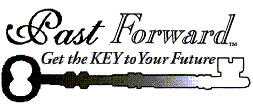 Discover How to...
Discover How to...
Blissful Soulmate Relationships
Lasting Soulmate Relationships
Create Abundant Money and Luck
Clear Karma and Master Your Life
Heal Your Life Naturally Forever
Lose Weight: Forever, Unstressed, Naturally!
|
|
ABOUT OUR FREE E-ZINE
We invite you to try out our FREE E-zine!
It is easy to join or leave or even add
a friend! Our Free E-zine contains valuable tips for you as
you journey through the universe. The answers and solutions you
are seeking may just come to your Emailbox when you need
them most... if only you will subscribe!
Just click on one of the choices below
and you are on your way! Namaste, my Soul Friend!
Attention: European Union (EU) citizens:
This is the compliance notice for the "General Data Protection
Regulation" (GDPR).
When you opt-in for this email list,
it is for purpose of sending you our Free E-zine and for no
other purpose. This is a SINGLE
OPT-IN ONLY! If you do not agree
with a single opt-in process, then DO NOT opt-in.
See a sample of the archive of past issues
by clicking here!
|
|
Subscribe |
Unsubscribe |
Change Address
|
|
IF YOU HAVE AN EMAIL "SPAM" FILTER....
***** Please read the following
important message...
You may
not
receive our Ezine unless your mail filter has
our Email address in it. Please follow the steps below to make
sure you receive the valuable information that can help you heal
your past and present lives... just as it has done for other
subscribers.
If you use Google Gmail or Googlemail:
Access your Google mail account and do the following...
Go to the "Settings" link, and then go to "Filters", and then
Click "Create a New Filter", and under "From", and then
enter ellen@healpastlives.com and then Click "Next Step" and then
check "Never Send it to SPAM", and then Click "OK".
If you use MSN Hotmail:
Access your Hotmail Email account and do the following...
Click the "Options" tab, Under "Mail Handling" select "Safe List",
and then enter ellen@healpastlives.com and Click "Add". When this
address appears in the "Safe List" box, then Click "OK".
If you use Yahoo Mail:
Access your Yahoo Email account and do the following...
Click "Mail Options", and then Click "Filters", and then
Click "Add Filter", and then Click in the text box in the top row
("From header") and then make sure "contains" is selected, and then
Click in the text box next to that drop-down menu and
Enter ellen@healpastlives.com Then, at the bottom, where it says
"Move the message to," choose "Inbox", then Click "Add Filter".
Be sure to add "ellen@healpastlives.com" to your address book.
If you use AOL Mail:
Access your AOL Email account and do the following...
Click "Mail Controls", then select "Screen Name", and then
Click "Customize Mail Controls for this Screen Name", and then
[for AOL 7.0] "Exclusion/Inclusion Parameters", include
healpastlives with the primary Email address of ellen@healpastlives.com, or
[for AOL 8.0] "Allow email from All", and then "Next" until the
"Save" button shows up, and then Click "Save".
For all other EMail programs:
Add ellen@healpastlives.com to your address
book or list of contacts.
For all SPAM services/programs:
WHITELIST ellen@healpastlives.com inside
your SPAM service.
PLEASE NOTE: Any notices from SPAM companies
asking us to click on a link to confirm your email address will be
IGNORED.
|
Back to Past Forward Home
Back to Past Forward Home
Back to Past Forward Home
Our Free Ezine is run in
compliance with the US CAN-SPAM Act of 2003
and the EU General Data Protection Regulation (GDPR) of 2018.
We do not give, sell, or otherwise transfer any information
including email addresses for use in any communications
such as bulk emails. Such use of any such information
obtained at this website is illegal and strictly prohibited.
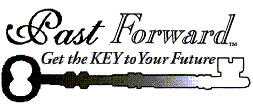 Discover How to...
Discover How to...